Four Ways to Old Lithgow
See LARGE.
It always surprises me when I am reminded (like I was yesterday) that not everyone has had the opportunity to fool about with black & white conversions. I then start to think about all of the fun that they are missing.
Many people convert their colour images to monochrome by simply pulling the saturation slider down to zero or else by choosing "mode" (in Photoshop) and selecting "greyscale" to simply dump all of the image file's red, green and blue channel information expressed as colours we can interpret. That's a pity because there are so many more nifty ways of doing it. Right from the beginning, photographers would control the amount of red, green and blue information which reached their black & white film by attaching colour tinted filters to the front of their lenses. Depending upon what filter was in use, the final black & white images could be quite different from one another. Today we are more likely to use post processing software to do the same thing.
I was in Lithgow today and I decided to shoot a row of Edwardian era shopfront buildings on the southern side of main street. You can see the original colour version of the shot top left. Top right shows the image as it looks by simply removing the colour. Bottom left shows what you get by lifting the red colour channel as you convert the image to monochrome using Photoshop Element's "Convert to Black & White" facility. Bottom right is the result of using Nik's Color Efex to do the conversion and utilising the "Antique Plate II" preset.
Any given colour image can be converted to black & white in an almost infinite variety of ways to make an almost infinite variety of statements about the subject in question. If you have never tried much of this before why not give it a go? "There is so much more colour ... in black & white".
- 6
- 1
- Olympus E-M5
- f/11.0
- 34mm
- 200
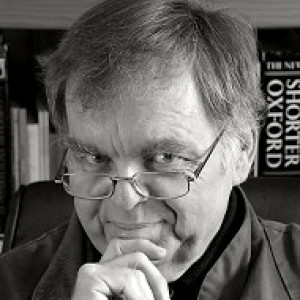
Comments
Sign in or get an account to comment.


