Photo Processing Software Hell
I have been in Adobe hell for the past two days. What follows is about photo processing software. If you have solved that issue to your own satisfaction, feel free to skip this.
A required update to my laptop erased Lightroom 6 and the 5136 photographs I had not yet moved to external backup folders. Adobe has a new form of photo processing. They call it Lightroom Creative Cloud, and it comes with cloud storage, which means they can prohibit you from accessing your own photographs if you quit paying them. Sue said she would give me a year’s worth of that for my birthday, bless her. So I subscribed and uploaded it, charging it to her credit card, and then I learned that it bears very little resemblance to the Lightroom I know. It is loaded with “Tutorials” that are text-only, move around on the screen very quickly, tell me to do things I don’t know how to do, and then disappear.
But wait! Further research revealed that Adobe has not destroyed the old Lightroom. They re-named it Lightroom Classic, and now if I want to use it, I have to subscribe to a combination of Photoshop and Lightroom, also with cloud storage. They “gave” me a 7-day trial of Lightroom Classic, and when I uploaded it, there was my library with the 5136 photographs; but it will go away in 7 days unless I subscribe to Lightroom and Photoshop, and if I do subscribe, they will suck my work up into their cloud and give me seven or ten other pieces of software that I don’t want, in case I want to “be creative.” After two days of studying photo processing software: articles, reviews, fora, Youtubes, and “Trials,” I have learned a bit about the software and a bit about myself.
About the software: I like Lightroom Classic and the Silver Efex plug-in (a) because I’ve been using them for years and can now use them with ease; and (b) because my eyes handle contrast better than my camera, and Lightroom Classic has tools that help me make delicate adjustments to photographs so that they resemble more closely what I saw.
About me: I am a non-fiction photographer, a visual historian. Photographs are memory aids for me and ways to see again what I have seen. I like to make photographs that resemble as closely as possible what I see. As a visual historian, I want to document what is happening, and not some fantasy; I’m more interested in what’s in the photograph than what it looks like. That said, I love to play with light and shadow, and if someone is uncomfortable with their face exposed, I’m happy to put their face in shadow but somehow hold the moment in other ways (as I have done in the photo here, of a dear and precious friend and her new keyboard, made yesterday, so there will be no post for May 11). I want a photograph of what is THERE. I don’t want to make it prettier, and I don’t want to add a moon.
So what I have decided to do is subscribe to Lightroom and Photoshop and the Creative Cloud and also download GIMP, which is free, which doesn’t include a Cloud, and which is (according to all sources) very difficult to learn. When I learn GIMP, which will probably take a year or two, then I will let Lightroom, Photoshop, and the Cloud go. I put photographs I want to keep on external hard drives, and I make the very most important of those into photo books, knowing that the external hard drives will eventually fail or become obsolete, and the clouds will become increasingly expensive to store things on, and they can be used for surveillance. So I’m no fan of Clouds.
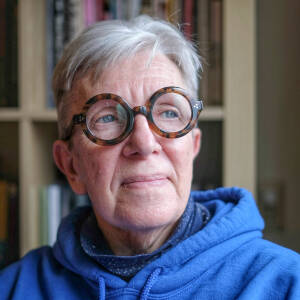
Comments
Sign in or get an account to comment.


