Connected
The second attempt at installing my cable broadband was scheduled for this morning ("between 9.00 and 1.00"), so I headed back home ridiculously early to make sure I was in when the installer arrived, just making a quick stop at Sandymount to catch a just-in-case blip.
He arrived on the doorstep at 11.45 and was gone again fifteen minutes later. Everything went smoothly this time, all the lights on the modem clicked in and shone steadily, and I sat back and waited for 'activation' to happen. This part of the installation process is all a bit vague. "We tell people to wait an hour," said the UPC guy, "but it usually happens most sooner than that." He repeated what had been said last time (that there's no way of knowing when activation has happened apart from just trying to connect to the internet), but I got the brainwave of keeping an eye on the list of available wireless networks until the new one showed up. Sure enough, there it was, no more than ten or fifteen minutes later. It's looking good. The package I've signed up for is rated at 15Mbps, and a speed test I did brought up a result of 14.6. If that continues (and I guess it should with cable), I'll certainly be very happy.
That was more or less it for the day. Inevitably, I had to play around on the internet and made a point of visiting sites which would test the new connection to the utmost. It was my mate Derek who reminded me of movie rentals at the iTunes Store, so I did that (Astro Boy was the one I chose, for some reason - oh yes, it's movie of the week). It downloaded nice and snappily, and I watched it later on.
I have to say that the installation process could be handled better. A simple 1-2-3 list of instructions would be a good idea, whereas I got the impression that the 'technician' didn't really have much of a clue and certainly didn't intend hanging around for activation and to make sure things were working properly. My main concern was to bypass the wireless network set up by the new modem and to use my existing AirPort network, but the user manual which I downloaded from the UPC web site (there was supposed to be one in the box with the modem, but there wasn't) was geared firmly towards the other operating system. I toyed with the idea of contacting UPC technical support and having them run me through the requisite settings, but instead I grabbed the proverbial bull by its proverbial horns and worked it out for myself. Now all I need to do is disable wireless on the modem, and it looks like I need to make a call to sort that out.
Anyway, I'm finally sorted.
p.s. I've back-blipped yesterday.
p.p.s. I notice that today's date is palindromic - 011110. Nicely digital too.
p.p.p.s. I also notice that my year-ago blip was also taken at Sandymount on my way home after Halloween. Spooky.
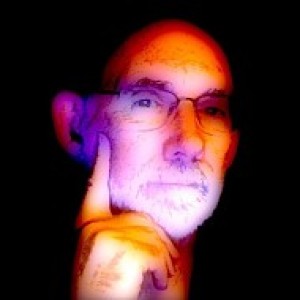
Comments
Sign in or get an account to comment.


