Communication Breakdown
Stuart came round to help me delve deep into my new amp pedal, to fine tune the settings and play around with the various amp and cab simulations. I’d used my headphones to dial in a “base” sound I was happy with and was pleasantly surprised as to just how good it sounded, considering it was all done without any large speakers being involved! Mrs C and my neighbours were equally pleased with this silent setting up process.
However, when it came to connecting to the editing software, there was just no way we could get all the various bits to talk to each other. As you can see, the flashing lights on the pedal indicate that it is in “update” mode and that it is connected to the PC by a USB cable. The PC had even told me it had spotted the new device. Yet both the firmware updates and the software editor are firmly of the opinion that nothing is connected. A quick search of various forums on t’internet suggests that it will only work with a proper data/sync cable. Which I don’t have. Stuart had a more succinct reason as to why it wasn’t working - ****ing Windows!
We agreed that it’s going to be fine for Friday’s gig (though I might pack my traditional amp in the boot, just in case) and that both “issues” can be solved next week if I bring the pedal into Stuart’s home studio. Where he not only has some decent USB cables but exclusively uses a Mac. He is confident that this combination will enable us to finally explore what amp and cab simulations are available to me. I shall be intrigued to see if I can actually tell the difference between the various options - I may have to be guided by Stuart, as he has a much better ear for that sort of thing.
- 1
- 0
- Apple iPhone XR
- 1/60
- f/1.8
- 4mm
- 100
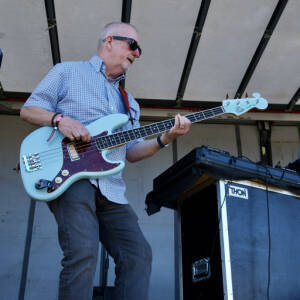
Comments
Sign in or get an account to comment.


